© Copyright 2014, Go2Telecom, LLC

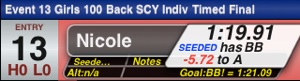
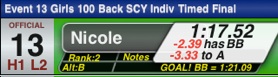
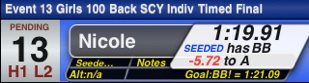

Live Meet
Enter Entry Data
Selecting an Entry row in Live meet view brings up four options for entering information for the entry.


The LiveMeet entries are displayed in color coded rows.
Pink = Initial Entry
Blue = Have Heat and Land Info
Waiting for official time.
Green = Have official time.
LiveMeet Entry View
displays all the swimmer entries for the selected meet.
You can select the LiveMeet by pressing the ‘Meet’ button at the bottom of the screen.


Initial Entry Row
Event
Swimmer
Seed Time
Seed Std Met



Heat & Lane
Seed Time
Seed Std




Alt Std Met
Official Time
Std Met



Time
Change


Sorting
To make entries easier to view and find, you can sort by Event or swimmer by pressng the button at the bottom of the screen.

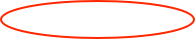
Press anywhere in an entry row to bring up entry options.
Tapping Heat & Lane allows you to enter Heat and Lane info and press ‘SAVE’
Tapping Official Time from the menu will allow you to enter the Official time for the entry. You have 3 options for Entering Official Time.. Wheel, Keyboard, and Stopwatch w/Splits
Alternate Standard Met

Goal Standard Met or Drop to Goal

Event
Goal Standard Met or Drop to Goal

Alternate Standard Met

Goal Standard Met or Drop to Goal


Create Meet Sheet
Tapping the Email button in LiveMeet creates a Meet Sheet that can be emailed and printed out.



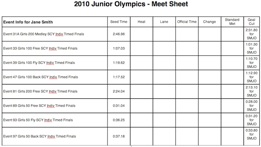
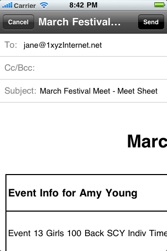
Next Std Cut info

Next Std Cut info
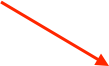
Rank

Notes

Next Std Cut info

Heat & Lane Set Entry Row
Official Time Entry Row
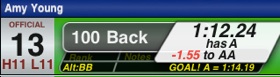





If the entry was DQ’d, tap DQ.
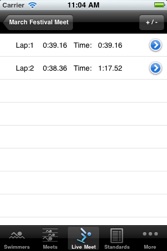
Tapping Splits will display the Splits for the entry

Tapping Graph History will display a graph of the swimmers performance in the event
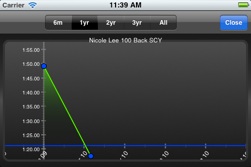

Tapping Notes will display the notes screen for the Entry allowing you to update these notes.
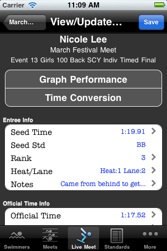
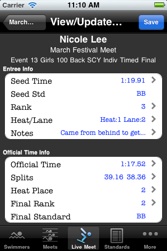
Tapping Entry Details bring up all the entry details and allow you to edit them. you can also Graph and Convert the times for the entry.
You can also delete the entry from this screen.
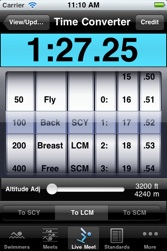
The Time Converter will convert the Seed or Official Time to a different course.

It’s Meet Day!
LiveMeet is the main iSwimTime’s section you’ll use when at the meet. You can enter and keep track of event numbers, heat & lane, seed times, seed standards, official times, standard met, rank, & place. You will also be able to email a single event or a meet sheet to use at the meet.
Select Meet for LiveMeet
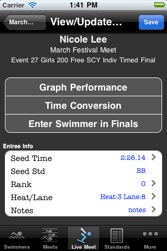
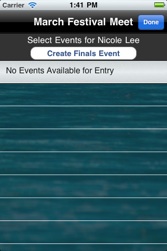
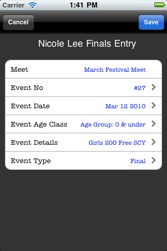


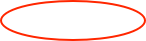
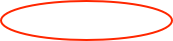
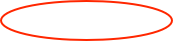
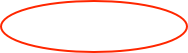
Version 2.2 adds the ability to copy a meet. This is a real time saver when you have similar meets throughout a season. You can duplicate the meet and its events alone or you can include the entries as well. When entries are included, the swimmers new seed times are included.
Create
Finals
