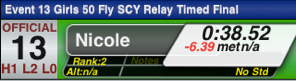© Copyright 2014, Go2Telecom, LLC

Tips and Tricks
For more helpful tutorials visit
Tracking Relay Leg Times

Move iSwimTimes to another Device

Use the Backup via email function to email a copy of the iSwimTimes database to the new device.
To track a swimmer’s relay leg times, create an event just for that relay leg. For example, for a 100IM Leg 1, create an event 25 Fly SCY Relay. or 200IM Leg 3 - create an event 50 Breast LCM Relay. This way, when the
Post a Meet File on a website.

Use the Export Meet File feature in the Meets view to export the MeetEventsExport.swimm file. You can then rename the file to “anyname.swimm” and post it on your website for other iSwimTimes user to download.
Change the order of the Swimmers in displayed.

To reorder swimmers, You can REORDER swimmers by pressing the reorder-button to the right of the swimmers name while in Add/Delete Mode. Then drag the swimmer by tapping on the reorder button to the right of the swimmer’s name.
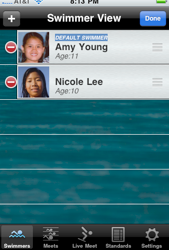


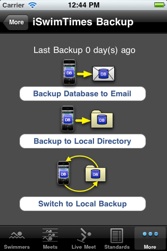
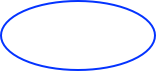
*Note the database is NOT ENCRYPTED. Any personal info in the iSwimTimes DB is accessible from this file (ex Name, birthday, meet name, etc).